STILL HAVE QUESTIONS?
We Have Answers
"How to Book" Training Videos
English language videos
FOLLOW ALONG
Video Training Guides

Download the Training Guides featured in our training videos.

Download the Training Guides featured in our training videos.
GETTING STARTED
Making & Modifying FIT & Group Reservations

FIT RESERVATIONS
Book a group on one cruise or back-to-back cruises.

FIT RESERVATIONS
Learn how to accept or change a stateroom or suite.
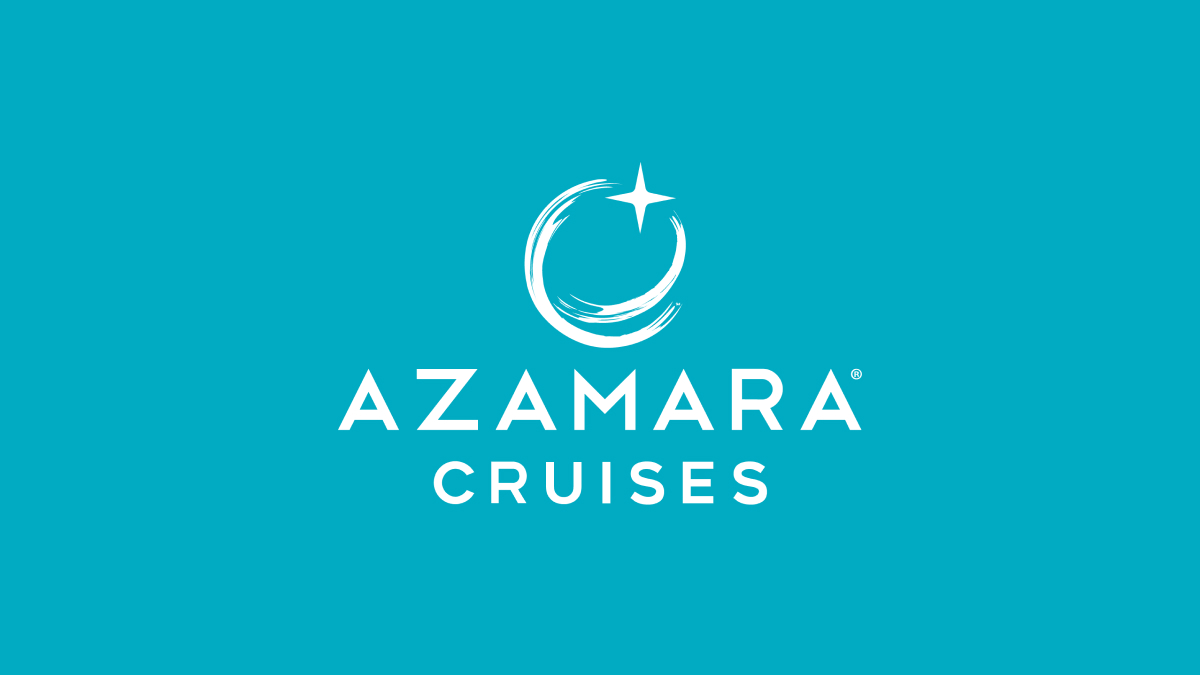
FIT & GROUP RESERVATIONS
Change a booking from Offered to Booked.

FIT & GROUP RESERVATIONS
Modify comments on a client's booking.

GROUP RESERVATIONS
Book a group on one cruise or back-to-back cruises.

GROUP RESERVATIONS
How to add reservations and create delegates on a group booking.

GROUP RESERVATIONS
How to allocate, edit, and release group staterooms.

UPDATE TRAVEL AGENT
How to change a travel agent on a booking.
ADD PROMO CODES & CLIENT REQUESTS
Promotions & Special Requests

PROMOTION CODES
How to include or remove a promotion code on a booking.

SPECIAL REQUESTS
Add your clients' medical, dietary, and other special requests.
ADD TOURS, INSURANCE, AND MORE
Add-On Products

ADD-ONS
Learn how to add or decline insurance on a reservation.

TRANSFERS
Add or cancel transfers on a booking.

FIT ADD-ONS
Update a booking with spirits, onboard credit, packages, and more.

FIT ADD-ONS
Add or cancel shore excursions on a booking.

FIT ADD-ONS
Add or cancel pre- or post-cruise land programs.

GROUP ADD-ONS
Add or cancel add-on amenities on a group booking.

GROUP ADD-ONS
Add or cancel shore excursions on a group booking.

GROUP ADD-ONS
Add or cancel pre- or post-cruise land programs for groups.

GROUP ADD-ONS
Add or cancel hotel stays on a group booking.
Air Enhancements Webinar | International
Immerse yourself into the world of Azamara Connect, we showcase how to make bookings, and how to fully maximise our enhanced air tool along with some hints & tips along the way.
PAY, CANCEL, REINSTATE BOOKINGS
Payment & Cancellations

PAYMENT
How to send a payment link and how to pay with a credit card.

CANCELLATION
Quickly cancel both types of reservations.

REINSTATE CANCELLATIONS
Reinstate a FIT or Group booking that was previously cancelled.
VIEW FCCS & ADD-ON CREDITS
Credits
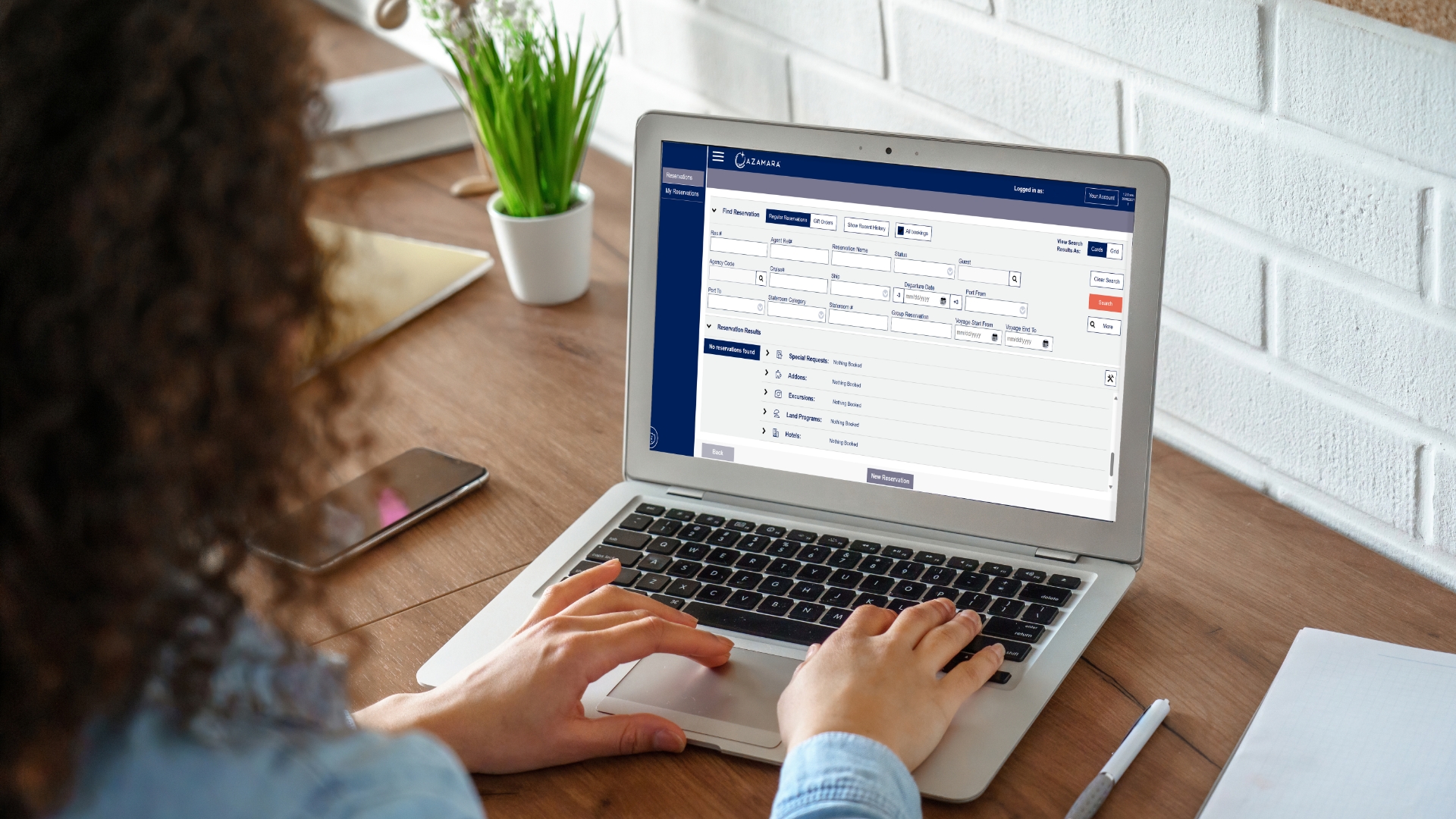
CREDITS
How to view future cruise credits on a reservation.




